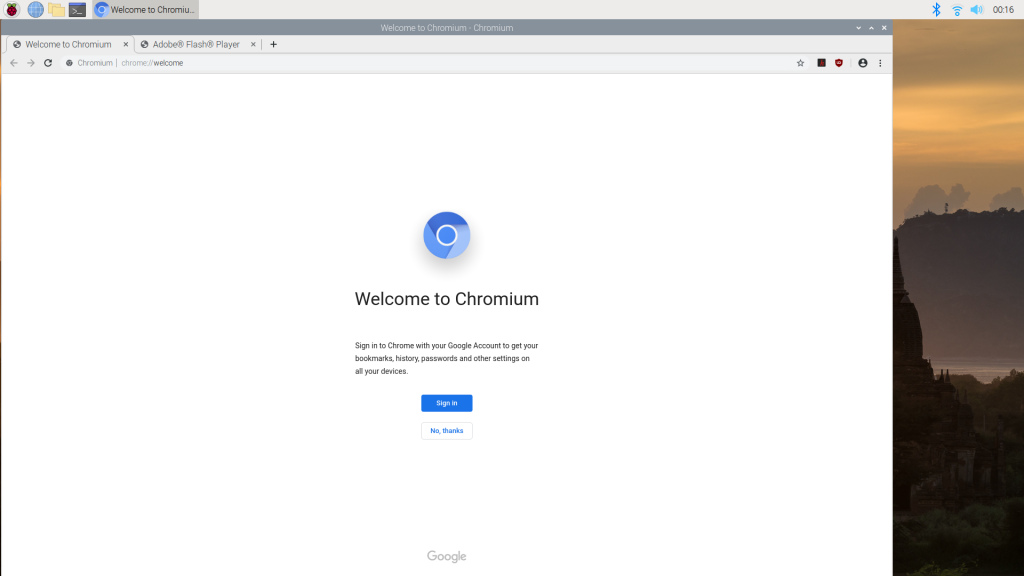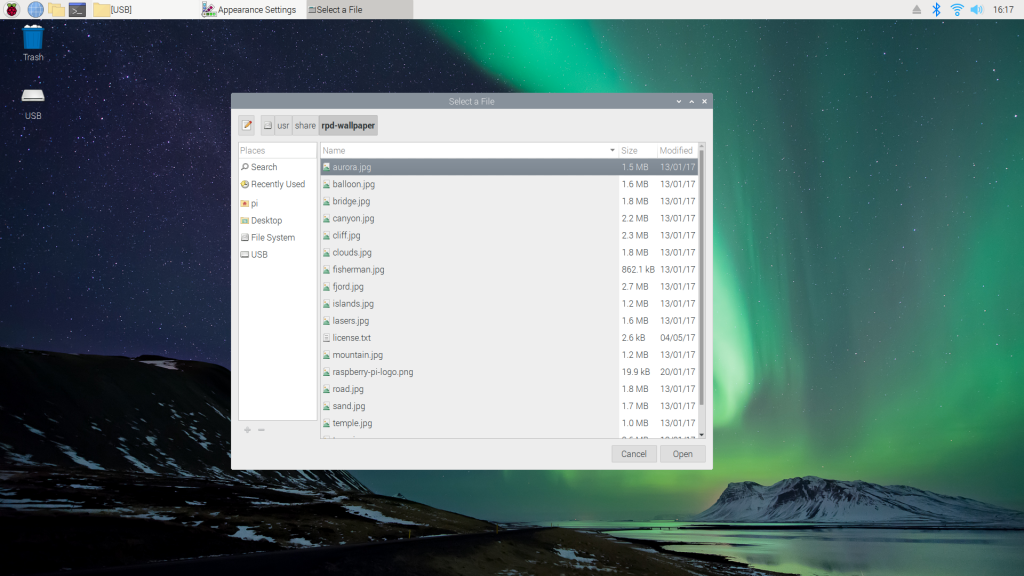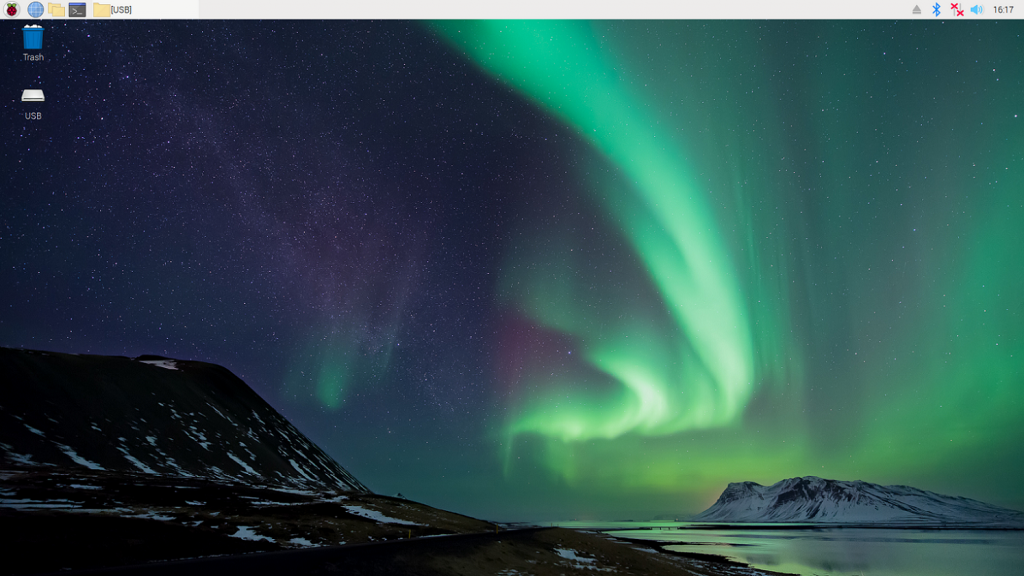Raspberry pi 3 desktop
First time boot setup of the Raspberry Pi 3 Official Raspbian Desktop is easy
Directly after inserting the usb plugpack power adapter in the power socket of your Raspberry Pi 3, the unit will start booting up. The desktop will then be shown and you just follow the setup process and you are ready to go. These steps can be done offline as well.
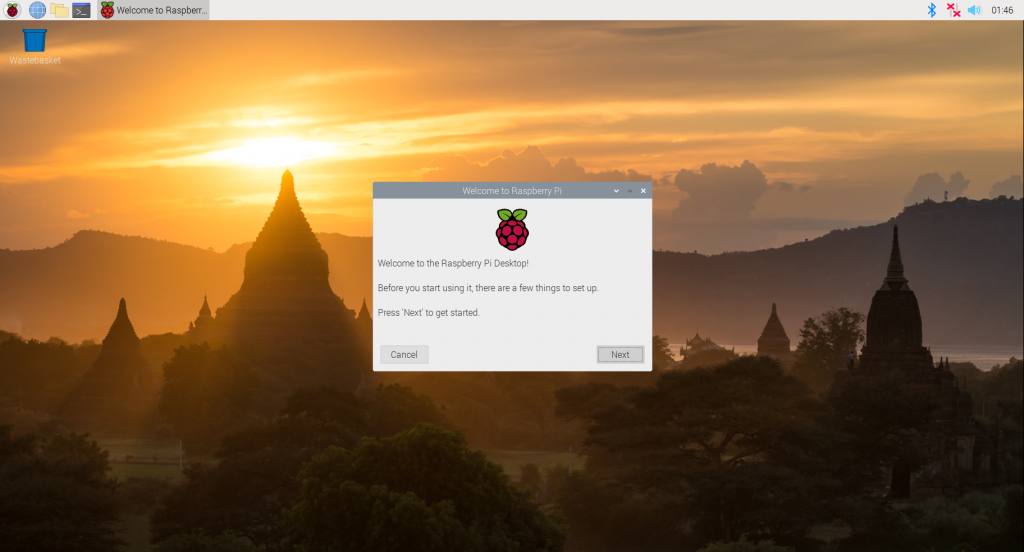
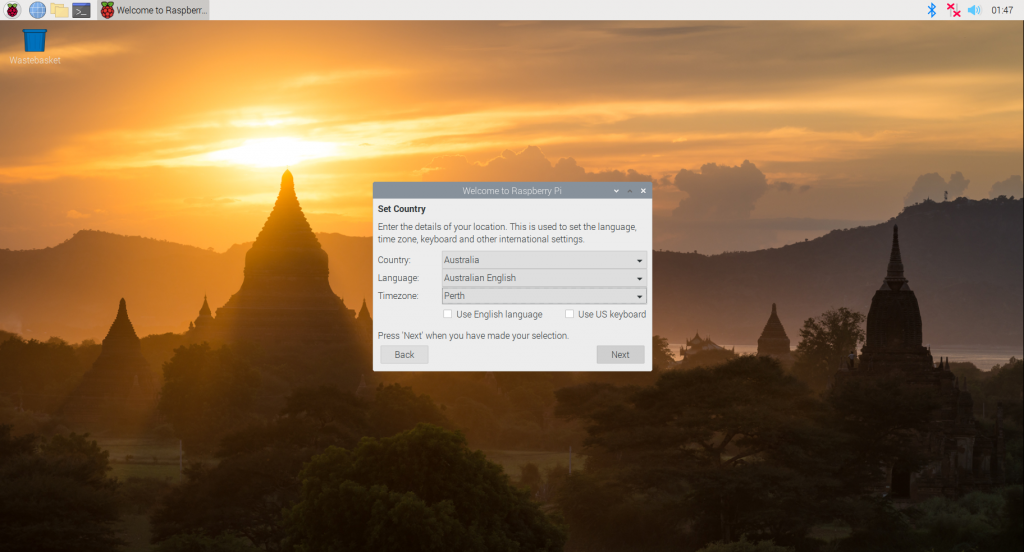
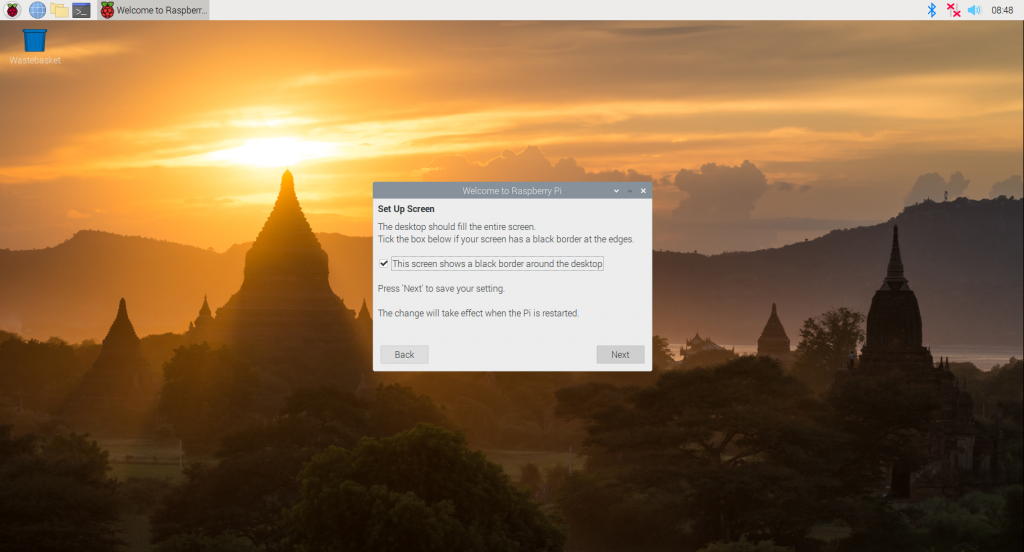
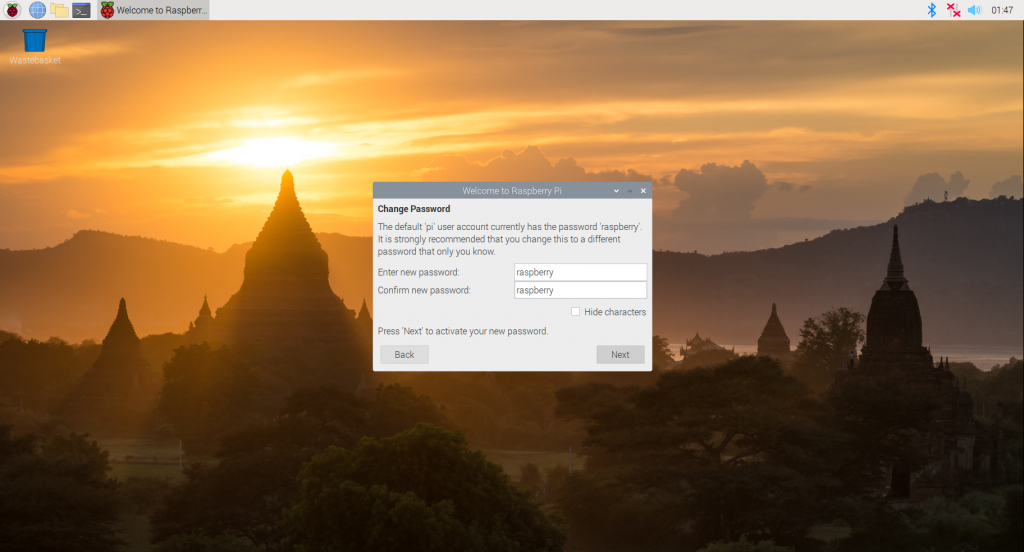
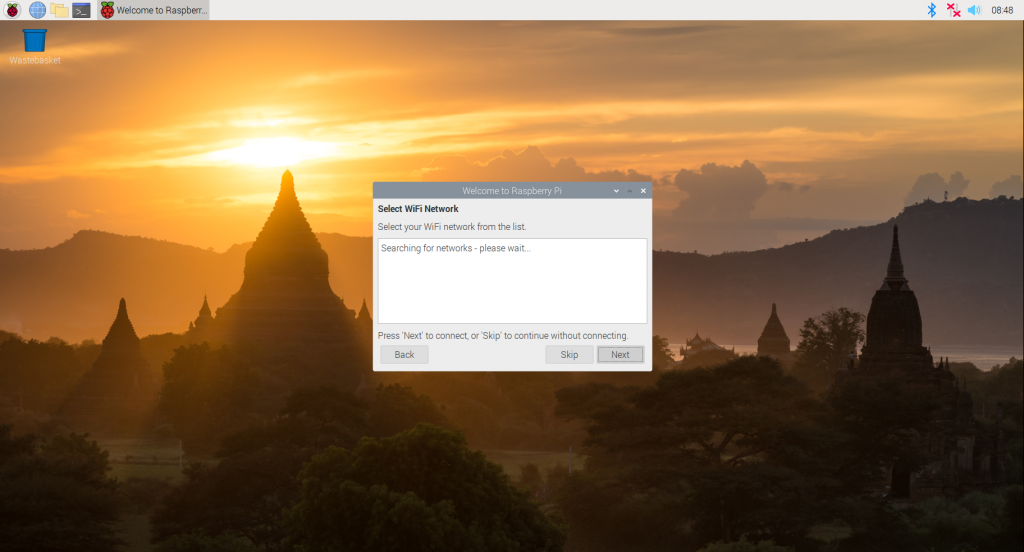
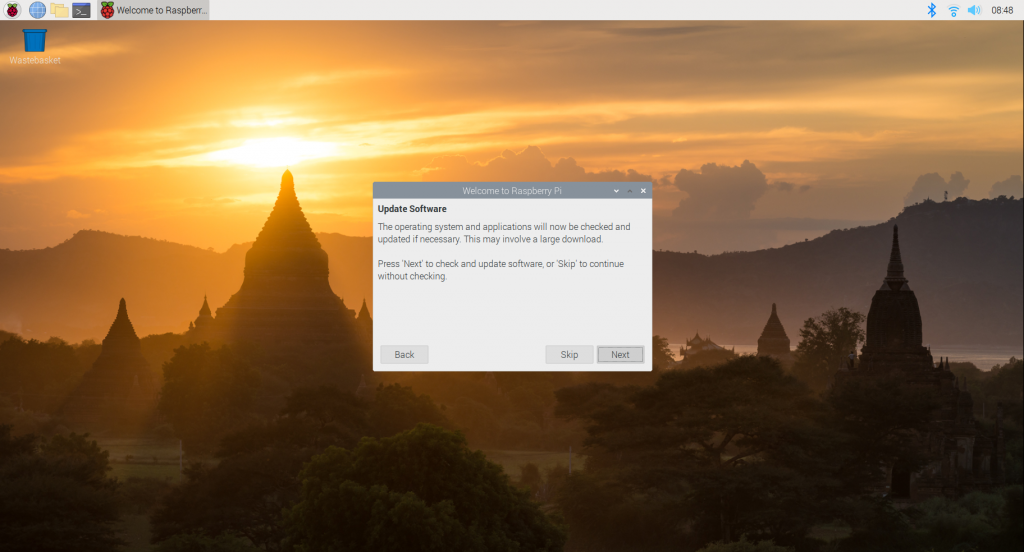
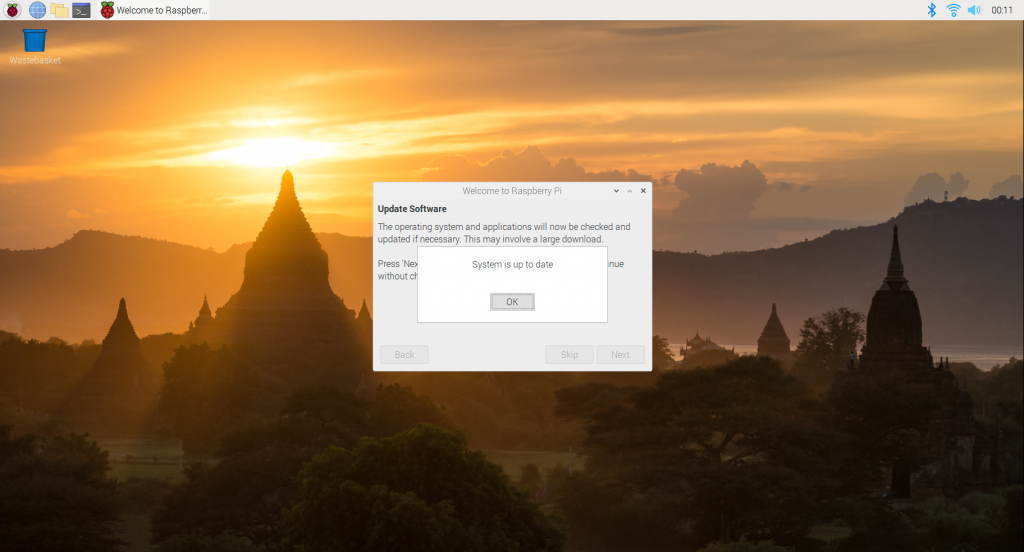
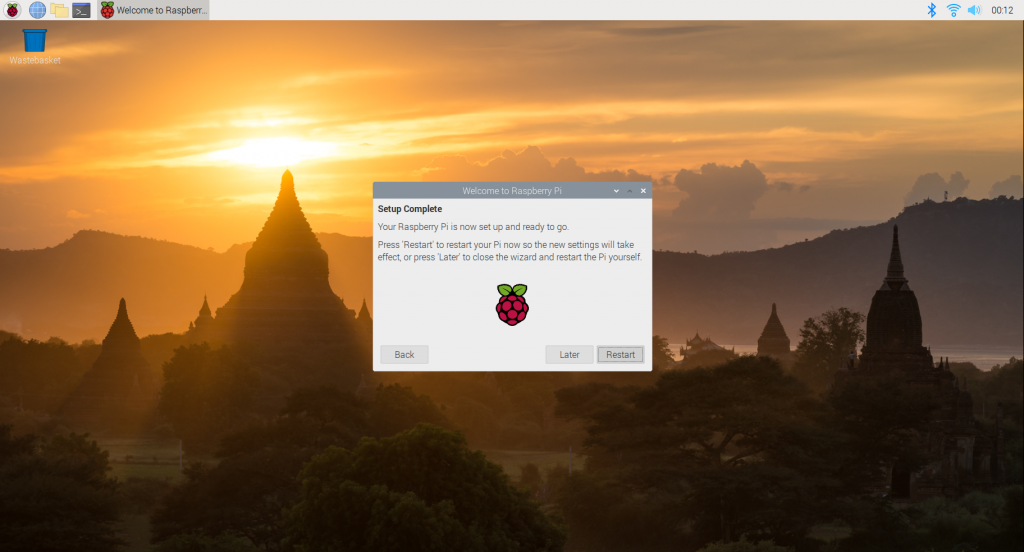
And now you are ready to explore the world of programming
Or just enjoy a desktop environment with internet browsing, watch your videos or photos etc. on your new Micro Desktop Computer